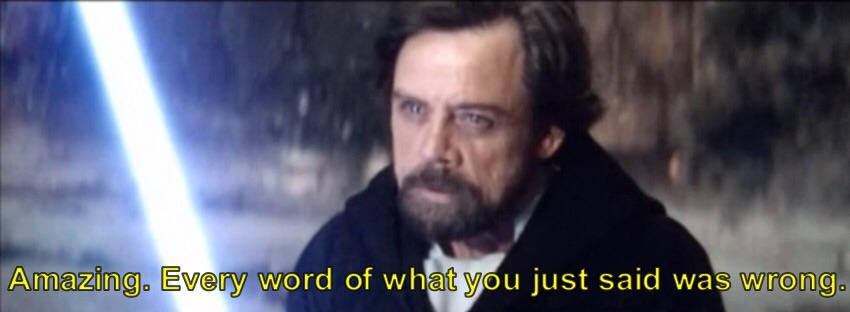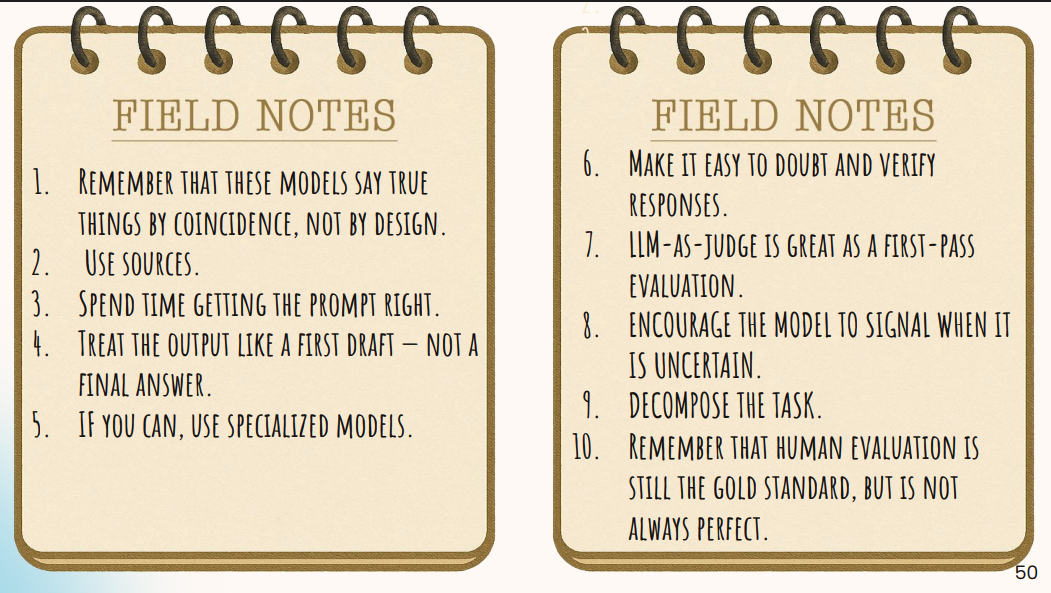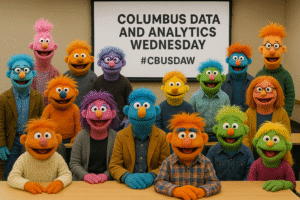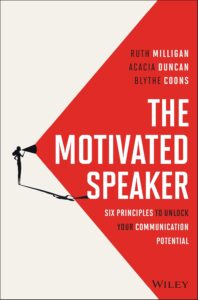For our October event, Bryan Huber walked us through how he’s developed and deployed a custom GPT within his organization. As the Global VP of Digital Marketing and Analytics at Comfort Keepers, his team fields a wide variety of marketing questions from his organizations franchisees at different levels of technical sophistication. To empower those questioners as well as lighten the load on his own team, Bryan developed a custom GPT that leverages the question-answering power of ChatGPT, but also grounds it in his own organization’s best practices and adds some guardrails.
So what is a custom GPT anyways? It’s regular ChatGPT, but with a series of available customizations, including:
- Custom instructions as you would in general ChatGPT, but sharing them across all users of all chats with the custom GPT.
- This helps your users engineer better prompts, and put them on the right path from the start with each conversation.
- Instructions can also help control what the custom GPT can do, steering users away from problematic areas.
- Uploading your own documents to a knowledge base.
- For example, you could make your own internal best practices documentation or research interactive by uploading them to a custom GPT.
- These uploaded documents serve as a way to ground conversions in your own vetted information and also make those documents searchable.
- Restrict the features users have access to.
- Bryan shared some examples of egregiously poor marketing images created in ChatGPT. By turning off the image generation feature in the custom GPT, this prevent users from making those images and instead guides them to using the custom GPT to help create marketing text and come up with ideas rather than making slop images that might not follow organizational guidelines.
- Similarly removing the web search capability can help focus the output on the vetted knowledge base and not just whatever web search can dig up.
- Create “actions”, in the form of external API calls.
- For example if you wanted up-to-date currency conversion numbers in your custom GPT you could connect to an external API using your own API key and get accurate numbers there rather than relying upon outdated training data or slow web search (which might be disabled in your GPT!)
- Part of Bryan’s roadmap is to connect the custom GPT to the Google Ads API which allows its users to get detailed real-time information about things like CPC costs of keywords.
All of this for zero additional dollars, as custom GPTs are included on all paid ChatGPT plans! Please note that on lower-level plans the custom GPTs you create will be public by default and include their conversation data into future OpenAI training data (the latter can be turned off under “Additional Settings” once the GPT is created).
This functionality is not exclusive to OpenAI, Claude offers similar functionality in “Projects” and Google Gemini does in “Gems”.
He also walked us through his journey of rolling out this tool to users, from early adopters to a happy user base of over 300 users.
Bryan also provided us with his slides! Since he’s also an organizer of this event, he would’ve had a stern conversation with himself if he had not.
As always, the crowd had lots of practical questions!